Suitable for Astro UHD box and split to 4k and 1080p video at the same time.
Features
- Simultaneously displays an UItra Hi-Def source on up to four UItra HD displays.
- Supports resolutions up to UItra HD 4Kx2K (3840x2160@60Hz YUV 4:4:4 ).
- Supports three kinds of EDID handling abilities.
- Supports HDCP2.2/1.4 Compliant.
- Supports 36 bit Deep Color.
- Supports LPCM 7.1, Dolby TrueHD, Dolby digital Plus, and DTS-HD Master Audio .
- Support 3D/
- Bandwidth 18G.
- Support HDR.
- Support online firmware upgrade via Micro USB Port.
Specifications
|
Operating Temperature Range |
-5 to +40℃(+23 to +104℉) |
|
Operating Humidity Range |
5 to 90%RH (No Condensation) |
|
Bandwidth frequency |
18Gbps |
|
HDCP |
HDCP2.2 |
|
Input ports |
1xHDMI(female) |
|
Output ports |
4xHDMI outputs(female) |
|
Resolution outputs |
up to 4Kx2K(3840x2160@60Hz YUV 4:4:4) |
|
Dimensions(LxWxH) |
150x64.2x17mm |
|
Power consumption |
2W(MAX) |
|
Transmission Distance |
15m(Maximum)over standard HDMI cable/26AWG |
|
Net Weight |
245g |
Panel Description

- Indicator of HDMI input
- Indicator of HDMI output
- Indicator of Power input
- Switch to “Mixed EDID” mode
- Switch to “Auto EDID” mode
- Switch to “Copy EDID” mode
- Firmware port
- Power input
- HDMI output ports
- HDMI input port
EDID Introduction:
Copy EDID: output 4 is prior port
When output 4 is connected to one display, another display which connected to output 1/2/3 will follow the Resolution of output 4.
Auto: Default 4K@60Hz.
Mixed EDID: always follow the lowest resolution of the displays connected to 4 outputs in order to support all displays show the source.
NOTE : The HDCP Version is prior to EDID, when the source is HDCP2.2, if the TV supports HDCP2.2, it will output 4K@60Hz, if the TV doesn’t support HDCP2.2, it will output 1080p.
Please see below table :
|
Input source |
HDMI display Support HDCP2.2 |
HDMI display Doesn’t support HDCP2.2 |
|
HDCP2.2 4K@60Hz |
HDCP2.2 4K@60Hz |
HDCP1.4 1080p@60Hz |
|
HDCP2.2 4K@24Hz |
HDCP2.2 4K@24Hz |
HDCP1.4 1080p@24Hz |
|
HDCP1.4 4K@24Hz |
HDCP1.4 4K@24Hz |
HDCP1.4 4K@24Hz |
Support HDR under copy EDID and Mixed EDID mode
Connecting and operating
- Connect the HDMI input source to input port of HDMI splitter.
- Connect the HDMI splitter output ports to the displays.
- Power up splitter, source and displays.
Connection Diagram

New Unicart SG to Unicart 0208-03New Unicart SG to Unicart 0208-03